Ah, JavaScript. The language that gives you unlimited power—and just as many headaches. If you've ever been haunted by the infamous error:
Uncaught TypeError: Cannot Read Property of Undefined
congratulations, you're officially a JavaScript developer! But don't worry, in this guide, we'll break down why this happens, how to fix it, and how to stop pulling your hair out.
What Causes This Error?
This error occurs when you try to access a property of an undefined variable. JavaScript gets confused and panics, throwing a tantrum in the form of an error message.
Here are some common reasons why this might happen:
-
Variable isn't initialized:
let obj; console.log(obj.name); // Boom! -
Object doesn’t have the expected structure:
let user = {}; console.log(user.profile.name); // Boom! -
Trying to access a property on an asynchronous response that hasn't loaded yet:
let data; fetch('https://api.example.com') .then(response => data = response.json()); console.log(data.results); // Boom!
How to Fix It (Without Crying)
Check If the Variable Exists
Before accessing a property, always check if the variable is defined:
if (obj && obj.name) {
console.log(obj.name);
}
Use Optional Chaining (If You're Fancy)
If you're using modern JavaScript, optional chaining (?.) is your new best friend:
console.log(user?.profile?.name); // No Boom! Set Default Values with Logical OR (||) or Nullish Coalescing (??)
let username = user?.profile?.name || "Guest";
console.log(username); // No Boom! Or, for even better handling:
let username = user?.profile?.name ?? "Guest";
console.log(username);
Use Try-Catch for Asynchronous Data
When dealing with API responses, wrap your logic in a try-catch block:
async function fetchData() {
try {
let response = await fetch('https://api.example.com');
let data = await response.json();
console.log(data?.results);
} catch (error) {
console.error("Failed to fetch data", error);
}
}
JavaScript errors can be annoying, but with the right debugging strategies, you can tame the beast. Next time this error pops up, don’t panic—just check for undefined, use optional chaining, and set default values. Your future self will thank you!
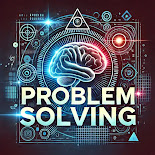

0 Comments:
Posting Komentar