Loops are powerful, but sometimes they just need to chill. Enter break and continue, the ultimate loop managers. break stops the loop entirely, like rage-quitting a game. continue skips the current iteration and moves to the next one, like pretending you didn’t see that embarrassing typo.
1. break: The Escape Artist
When you use break, your loop just stops—no questions asked. It’s like realizing you’re in the wrong Zoom meeting and exiting immediately.
Example:
for (let i = 1; i <= 5; i++) {
if (i === 3) {
console.log("Breaking at 3! I'm out!");
break;
}
console.log("Iteration " + i);
}
Output:
Iteration 1
Iteration 2
Breaking at 3! I'm out!Real-life analogy: You walk into a party, see your ex, and leave immediately.
2. continue: The Selective Ignorer
The continue statement skips the current loop iteration and moves to the next one. It’s like scrolling past a spoiler without reading it.
Example:
for (let i = 1; i <= 5; i++) {
if (i === 3) {
console.log("Skipping 3! Not today!");
continue;
}
console.log("Iteration " + i);
}
Output:
Iteration 1
Iteration 2
Skipping 3! Not today!
Iteration 4
Iteration 5
Real-life analogy: When you see veggies on your plate and just eat the fries.
3. break vs continue: Spot the Difference
| Feature | break |
continue |
|---|---|---|
| Stops the loop completely? | Yes | No |
| Skips just one iteration? | No | Yes |
| Common analogy | Rage quitting a game 🎮 | Skipping a bad song on shuffle |
4. break and continue in while Loops
These work the same way in while loops too!
Example:
let num = 0;
while (num < 5) {
num++;
if (num === 3) {
console.log("Skipping 3 in while loop!");
continue;
}
console.log("Number: " + num);
}
5. Be Careful!
Overusing break and continue can make your code harder to read. Use them wisely—like a ninja, not a berserker.
Conclusion
break and continue help control loops efficiently. break is your emergency exit, while continue is your selective skip button. Use them smartly to make your code cleaner and funnier!
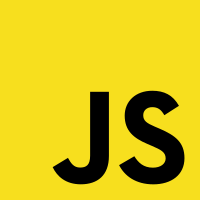

0 Comments:
Posting Komentar