Because even databases need rules and order!
Why Keys & Constraints Matter?
Imagine a supermarket with no rules. Anyone can take whatever they want, products are randomly placed, and no one checks if payments are correct. Total chaos, right?
That’s what happens in a database with no constraints! You’ll have duplicate records, missing relationships, and data that makes no sense.
Thankfully, PostgreSQL has Primary Keys, Foreign Keys, and Constraints to keep everything structured, reliable, and NOT a disaster waiting to happen.
In this guide, you’ll learn:
- What Primary Keys & Foreign Keys do (and why they matter)
- How to set up constraints to avoid bad data
- Common mistakes (and how to fix them before they ruin your day)
Let’s dive in!
Primary Key: The VIP Pass for Your Table
A Primary Key (PK) is a special column that uniquely identifies each row in a table. Think of it like a social security number, student ID, or a barcode on a product—each one is unique, and no two can be the same!
Creating a Table with a Primary Key:
CREATE TABLE employees (
id SERIAL PRIMARY KEY,
name TEXT NOT NULL,
email TEXT UNIQUE NOT NULL,
department TEXT
);
What’s Happening Here?
id SERIAL PRIMARY KEY→ Creates a unique, auto-incrementing identifier.email TEXT UNIQUE NOT NULL→ Ensures no duplicate emails (optional, but useful).NOT NULL→ Prevents inserting empty (NULL) values.
Pro Tip: Always use PRIMARY KEY for tables to avoid duplicates and keep things organized!
Foreign Key: The Matchmaker of Your Database
A Foreign Key (FK) is a column that links to the Primary Key of another table. It’s like a reference in a book—pointing to another source for more details.
Example: Connecting Employees to Departments
CREATE TABLE departments (
id SERIAL PRIMARY KEY,
name TEXT UNIQUE NOT NULL
);
CREATE TABLE employees (
id SERIAL PRIMARY KEY,
name TEXT NOT NULL,
department_id INT REFERENCES departments(id) ON DELETE CASCADE
);
Breaking It Down:
department_id INT REFERENCES departments(id) → Connects employees to a department.ON DELETE CASCADE → If a department is deleted, all its employees are also deleted (be careful with this one!).
Testing Foreign Keys in Action
First, insert some departments:
INSERT INTO departments (name) VALUES ('Engineering'), ('Marketing'), ('HR');
Now, add some employees:
INSERT INTO employees (name, department_id) VALUES ('Alice', 1), ('Bob', 2);
Want to see which employee works in which department?
SELECT e.name, d.name AS department
FROM employees e
JOIN departments d ON e.department_id = d.id;
Boom! Your employees are now linked to their departments!
Constraints: The Rulebook of Your Database
Constraints prevent bad data from sneaking into your tables. Here are the most important ones:
NOT NULL: No Empty Fields Allowed!
Use NOT NULL to make sure a column always has a value.
CREATE TABLE users (
id SERIAL PRIMARY KEY,
username TEXT NOT NULL
);
Now, trying to insert NULL into username will fail!
UNIQUE: No Duplicates Allowed!
Use UNIQUE to prevent duplicate values in a column.
CREATE TABLE customers (
id SERIAL PRIMARY KEY,
email TEXT UNIQUE NOT NULL
);
If someone tries to insert the same email twice, PostgreSQL will reject it!
CHECK: Setting Up Conditions
Use CHECK to enforce specific rules.
CREATE TABLE products (
id SERIAL PRIMARY KEY,
price DECIMAL(10,2) CHECK (price > 0)
);
This ensures that price is always a positive number (no free products here!).
DEFAULT: Auto-Fill Values When None is Given
Use DEFAULT to assign a value when none is provided.
CREATE TABLE orders (
id SERIAL PRIMARY KEY,
status TEXT DEFAULT 'pending'
);
Now, if no status is provided, it automatically sets to 'pending'.
ON DELETE CASCADE: Auto-Cleanup Related Data
Want to delete a parent record and automatically remove all child records? Use ON DELETE CASCADE.
Example: If a department is deleted, all employees in that department are also removed.
CREATE TABLE employees (
id SERIAL PRIMARY KEY,
name TEXT NOT NULL,
department_id INT REFERENCES departments(id) ON DELETE CASCADE
);
Warning: Be careful with CASCADE—it deletes everything related!
Common Mistakes & How to Fix Them
Forgetting to Set a Primary Key
Without a PRIMARY KEY, you’ll end up with duplicate rows. Always define one!
Foreign Key Without an Existing Reference
Trying to insert a foreign key value that doesn’t exist? You’ll get this error:
ERROR: insert or update on table "employees" violates foreign key constraint
Fix: Ensure the referenced data exists first!
Forgetting NOT NULL When You Need It
If a column is required, always use NOT NULL. Otherwise, you might get unwanted NULL values.
Fix:
ALTER TABLE employees ALTER COLUMN name SET NOT NULL;
Best Practices for Keys & Constraints
- Always use a Primary Key for every table.
- Use Foreign Keys to maintain relationships between tables.
- Apply NOT NULL to important fields (like names and emails).
- Use UNIQUE for columns that must have distinct values (like usernames and emails).
- Be cautious with ON DELETE CASCADE to avoid accidental mass deletions!
Conclusion: You're Now a PostgreSQL Rule Enforcer!
You’ve learned how to:
- Set up Primary Keys for unique records
- Use Foreign Keys to connect tables
- Apply Constraints to keep your data clean
Now, your PostgreSQL database is structured, reliable, and free of messy mistakes.
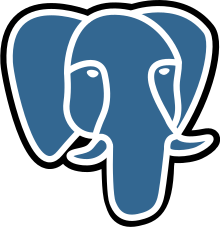

0 Comments:
Posting Komentar