Not Another Boring Database Lecture!
Alright, so you’ve heard about PostgreSQL, but you’re not quite sure if it’s a new type of Pokémon or a secret hacker tool. Don’t worry, you’re not alone. PostgreSQL (pronounced Post-gres-Q-L or Post-gres for short) is one of the most powerful, open-source databases in existence. If MySQL is the Toyota Corolla of databases—reliable but basic—then PostgreSQL is the Tesla: powerful, high-tech, and always evolving.
Now, before you panic and close this tab, relax! We’ll break this down into simple, bite-sized chunks. No PhD in Computer Science required!
What Exactly is PostgreSQL? (And Why Should You Care?)
PostgreSQL is an open-source, object-relational database management system (ORDBMS). What does that mean in plain English? Well:
- It’s free – No need to sell a kidney to use it.
- It’s powerful – Can handle massive amounts of data without breaking a sweat.
- It’s flexible – Works with different data types, including JSON (yes, like MongoDB).
- It’s reliable – Has been around for over 30 years and is used by big companies like Apple, Instagram, and Reddit.
In short, if you’re working with data (which you probably are), PostgreSQL is your best friend.
How is PostgreSQL Different from MySQL?
Ah, the age-old debate: PostgreSQL vs. MySQL. It’s like comparing iPhones and Androids—both work, but each has its strengths.
| Feature | PostgreSQL | MySQL |
|---|---|---|
| Performance | Faster for complex queries | Faster for simple queries |
| JSON Support | Full support | Partial support |
| ACID Compliance | Always (stronger consistency) | Sometimes (depends on engine) |
| Extensibility | Super flexible | Less flexible |
| Community Support | Active & growing | Huge but more corporate-driven |
TL;DR: If you want speed and simplicity, go for MySQL. If you want power and flexibility, PostgreSQL is your guy.
Why Should You Learn PostgreSQL?
If you’re a developer, data analyst, or someone who just wants to impress your friends at a party (okay, maybe not), learning PostgreSQL is a game-changer. Here’s why:
- Big Companies Love It – Used by giants like Uber, Netflix, and Spotify.
- Handles Big Data Like a Pro – Unlike that one friend who panics under pressure.
- Supports Advanced Features – Full-text search, custom data types, and even GIS (geospatial data).
In short, PostgreSQL makes you look smart and helps your projects scale without turning into a slow, buggy mess.
Getting Started: How to Install PostgreSQL Without Losing Your Mind
Installing PostgreSQL is easier than assembling IKEA furniture. Just follow these steps:
For Windows:
- Download the installer from PostgreSQL’s official site.
- Click “Next” like a pro.
- Set a strong password (not password123, please).
- Finish the installation and open pgAdmin (the friendly UI for PostgreSQL).
For Linux/macOS:
- Open your terminal.
- Type:
sudo apt update && sudo apt install postgresql postgresql-contrib - Start the PostgreSQL service:
sudo systemctl start postgresql - Done!
Now, type psql in the terminal, and you’re officially in the PostgreSQL club!
Basic PostgreSQL Commands (So You Don’t Look Like a Total Noob)
Once PostgreSQL is up and running, here are some basic commands you need to know:
-
Create a new database:
CREATE DATABASE my_database; -
Connect to a database:
\c my_database -
Create a new table:
CREATE TABLE users ( id SERIAL PRIMARY KEY, name VARCHAR(50), email VARCHAR(100) UNIQUE ); -
Insert data into the table:
INSERT INTO users (name, email) VALUES ('John Doe', 'john@example.com'); -
Fetch all users:
SELECT * FROM users;
Boom! You’re now officially a PostgreSQL beginner!
Common Mistakes Beginners Make (And How to Avoid Them)
Forgetting the WHERE clause in DELETE queries
DELETE FROM users; -- Oops, you just wiped out your entire user database!
Solution: Always use WHERE unless you’re feeling chaotic.
DELETE FROM users WHERE id = 1;
Not using INDEXING for faster queries
If your queries are slower than a snail on vacation, use indexes!
CREATE INDEX idx_users_email ON users(email);
Using SELECT * in every query
Sure, it works. But it’s lazy and inefficient! Instead, specify the columns you actually need:
SELECT name, email FROM users;
If you’ve made it this far, congrats! You now know more about PostgreSQL than 90% of beginners. PostgreSQL is powerful, reliable, and ready to handle whatever data chaos you throw at it.
So what’s next? Keep practicing, experiment with queries, and maybe even try running PostgreSQL with Python or Node.js. And remember: great databases make great applications!
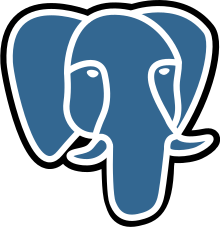

0 Comments:
Posting Komentar